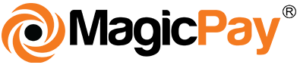Quickbooks Online & MagicPay Sync Setup Instructions
Step by Step Guide
Once you have connected the App, you will need to complete the following steps for the app to work correctly.
1.Copy to Clipboard the link to pay your invoice
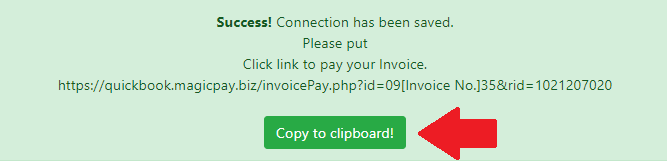
2. Go to your Quickbooks Online Account –> https://qbo.intuit.com (If you are not logged in already, please login)
3. Click on the gear icon, on the top right corner of the page.
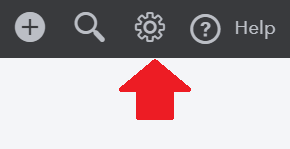
4. Click on “Custom Form Styles“.
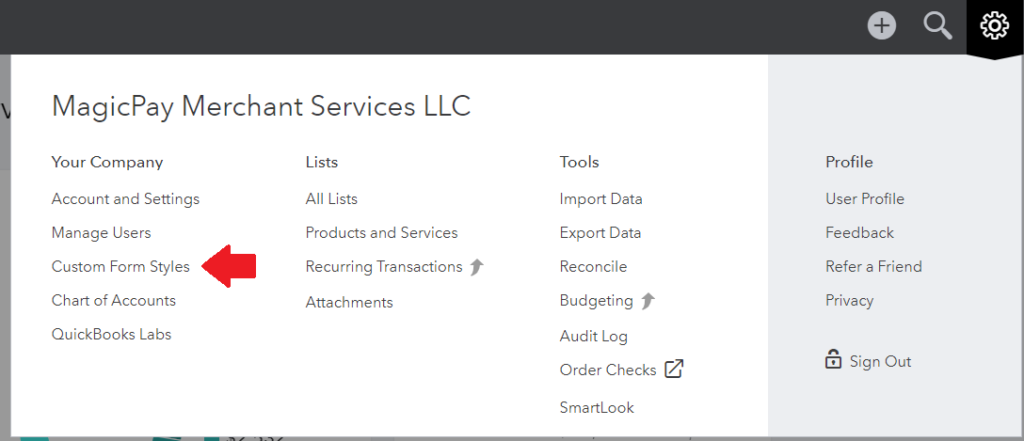
5. Click on “Edit“.
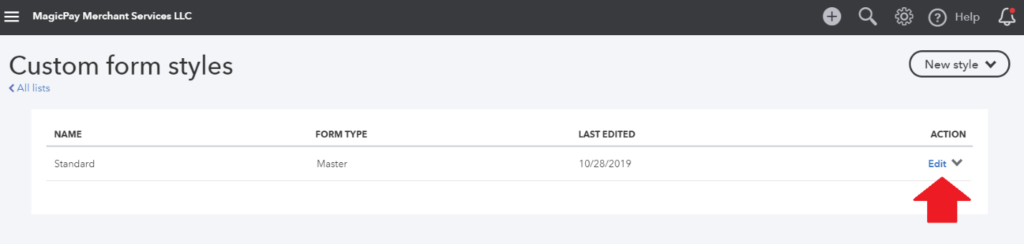
6. Click on “Emails“.
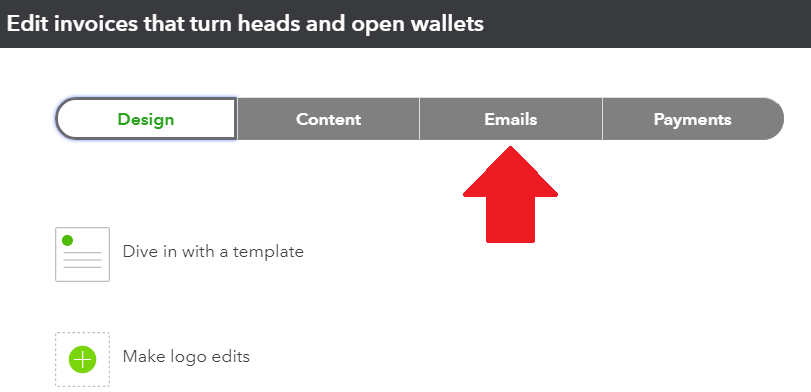
7. Paste the link from step 1 in the “Message to Customer” area.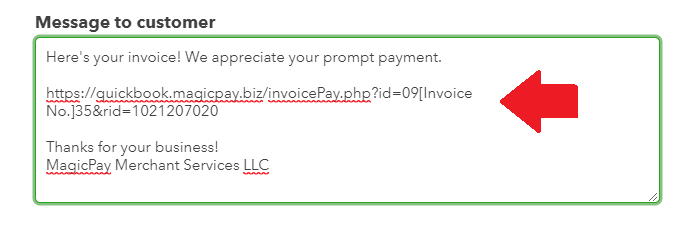
8. Click on “Done“.